After you finish building your master schedule and loading students into it, run the Study Hall Balance Summary report to determine how many study hall sections you need to create to fill the holes across all student schedules.
For each period and day, the report displays the number of study halls needed for each year of graduation:
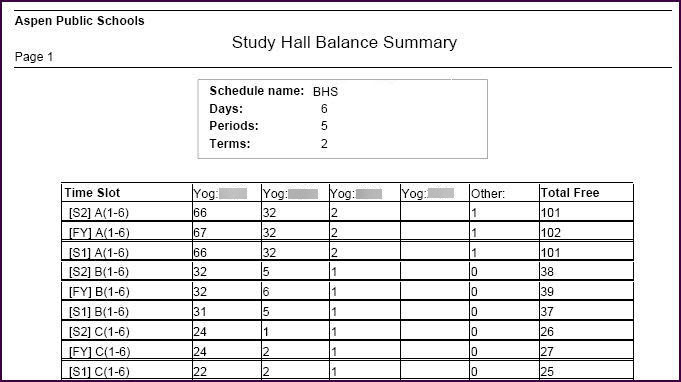
To run the Study Hall Balance Summary report:
- Log on to the Build view.
- Click Workspace tab.
- On the Reports menu, click Study Hall Balance Summary.
- Enter the report parameters. The report displays in the format you select.
Now, run the Teacher Utilization report to see which teachers can cover which studies, and create the sections of study halls you need.