When you run reports in Aspen, you view them on-screen before you send them to a printer. This way, you can verify that the report contains the data you want in the appropriate format.
To enter parameters when running reports:
- After you click
a report name on the Reports
menu, a pop-up appears.
Note: Parameters vary from report to report, but generally require a date range, sort order, and output format.
- Type the date range for the report, or click the calendars to select the dates.
- Select how you want the report to sort the results.
- Select one of the following report formats:
- Adobe Acrobat (PDF)
- Web Page (HTML)
- Microsoft Excel (XLS)
- Comma-separated values (CSV)
- Click Run. The system displays the report in the format you select.
- Check the results of the report. Then, print it.