Run the Room Utilization report to view a list of rooms and all the courses that are scheduled to meet there each period:
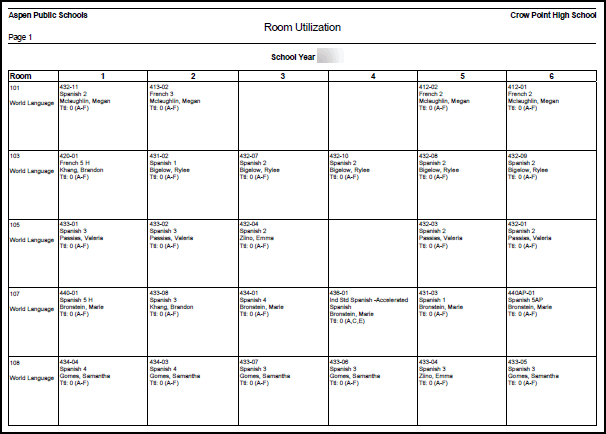
You can sort the report by course number, building, or department.
Use the results to determine if a room is over- or under-utilized.
To run the Room Utilization report:
- Log on to the Build view.
- Click the Workspace tab.
- On the Reports menu, click Room Utilization. The Room Utilization pop-up appears.
- Enter the report parameters. The report displays in the format you specify.