Run the Consecutive Absence List to view a list of students who have been absent for a specific number of days in a row, during the date range you specify:
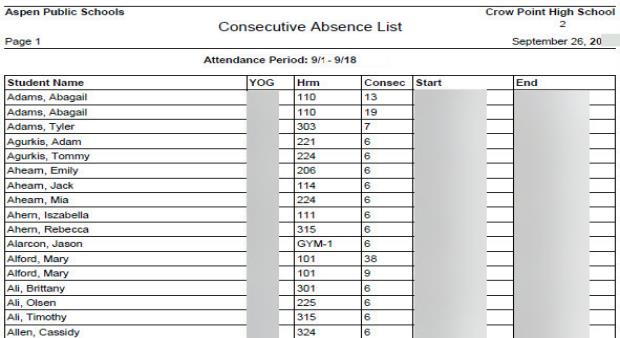
Students appear on the report if they are absent at least the number of consecutive days you specify, or more. For example, if you specify three days, the report includes all students who were absent at least three consecutive days during the date range you define.
For each student, the report lists year of graduation, number of consecutive absences, and the start and end date of each period of consecutive absences.
| Note: Because absences are listed by date range of consecutive days absent, a student might have several records within the report. |
To print the Consecutive Absence List:
- Log on to the School view.
- Click the Attendance tab.
- Click the Daily Office, Daily Roster, or Daily History side-tab.
- On the Reports menu, click Consecutive Absence List. The Consecutive Absence List pop-up appears.
- Enter the report parameters. The report appears in the format you specify.