Run the Class Attendance Post History report to view class attendance posts for the section you specify, within the date range you specify. This is helpful if your school wants to view the class attendance post history over a specific date range.
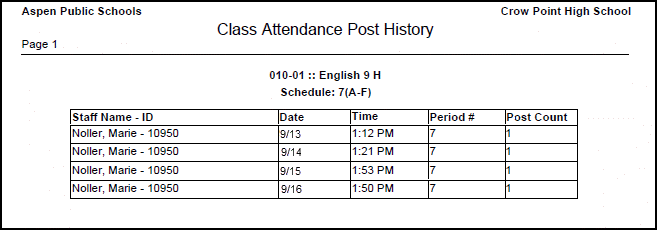
To run the Class Attendance Post History report:
- Log on to the School view.
- Click the Attendance tab.
- Click the Class Office or Class History side-tab.
- On the Reports menu, click Class Attendance Post History. The Class Attendance Post History pop-up appears.
- Enter the report parameters.