Run the Average Daily Attendance report to view, by grade level, students'
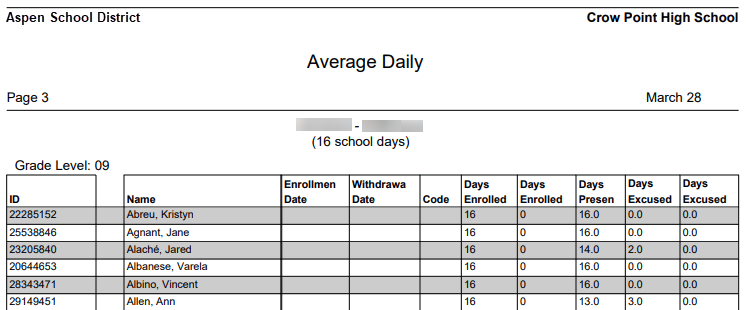
At the end of each grade level, this report lists subtotals for each of the categories:
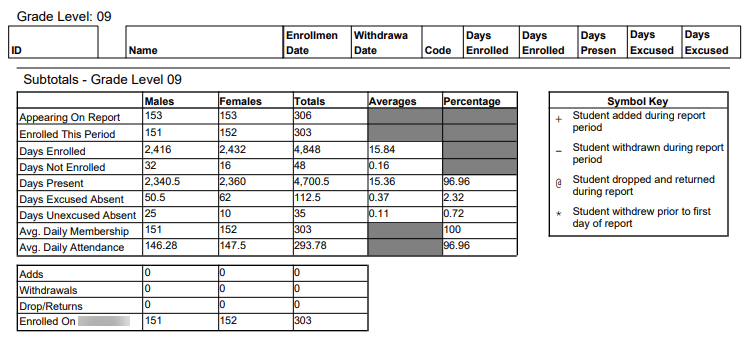
To run the Average Daily Attendance report:
- Log on to the School view.
- Select Attendance > Daily History.
- On the Reports menu, click Average Daily Attendance. The Average Daily Attendance pop-up appears.
- Enter the report parameters.