Run the Daily Attendance Post Verification report to confirm that teachers have posted their attendance from the Staff view for the date you specify. Next to each teacher’s name, the report displays the time he or she posted attendance.
| Note: If a staff member other than the teacher posts attendance from the Daily Roster (School view, Attendance > Daily Roster), the report lists the teacher's name, the name of the staff member who posted attendance, and the time of the post. |
If a teacher has not posted attendance, the Time column displays Did Not Post:
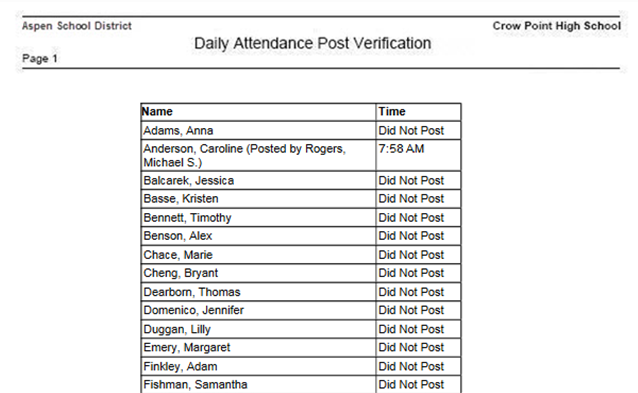
To print the Attendance Post Verification report:
- Log on to the School view.
- Click the Attendance tab.
- Click the Daily Office, Daily Roster, or Daily History side-tab.
- On the Reports menu, click Daily Attendance Post Verification. The Attendance Post Verification pop-up appears.
- Enter the report parameters.