Run Attendance Classroom or Homeroom Input sheets to distribute to teachers who take daily attendance:
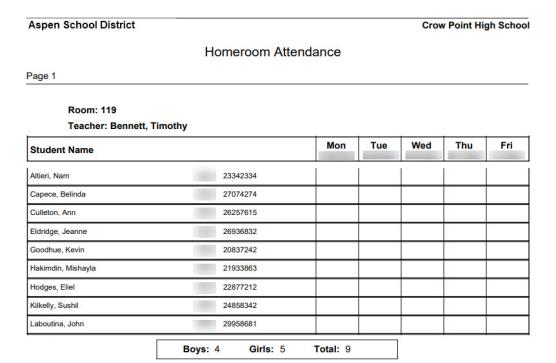
|
Notes:
|
To print input sheets:
- Log on to the School view.
- Click the Attendance tab.
- Click the Daily Office, Daily Roster, or Daily History side-tab.
- On the Reports menu, click Attendance Classroom Input or Attendance Homeroom Input. The appropriate pop-up appears.
- Enter the report parameters.