Run the Attendance Call Sheet to view a list of students for whom you entered attendance records on the date you specify. The list also includes each student's phone number, year of graduation, homeroom, gender, and parent/guardian names:
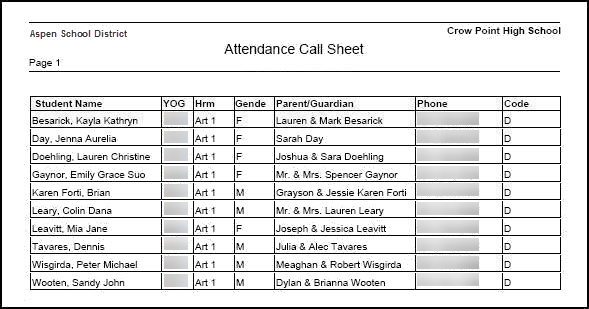
To print the Attendance Call Sheet:
- Log on to the School view.
- Click the Attendance tab.
- Click the Daily Office, Daily Roster, or Daily History side-tab.
- On the Reports menu, click Attendance Call Sheet. The Attendance Call Sheet pop-up appears.
- Enter the report parameters.