Run the Attendance Bulletin to see a list of attendance records entered
on a specific date. For each attendance record, the report displays the
student's name, year of graduation, homeroom, attendance code, time of
arrival or departure, total attendance records since the beginning of
the current school year, and number of attendance records consecutive
with this record
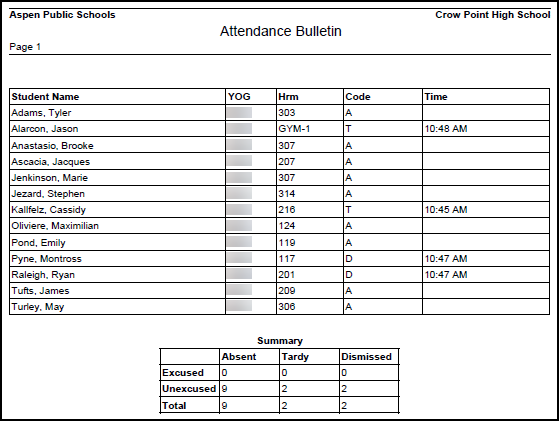
To print the Attendance Bulletin:
- Log on to the School view.
- Click the Attendance tab.
- Click the Daily Office, Daily Roster, or Daily History side-tab.
- On the Reports menu, click Attendance Bulletin. The Attendance Bulletin pop-up appears.
- Enter the report parameters. The report appears in the format you specify.