Run the Student Schedule Breakdown report to determine which students are not fully scheduled. It displays each student's percent scheduled, broken down by class, study hall, and activity.
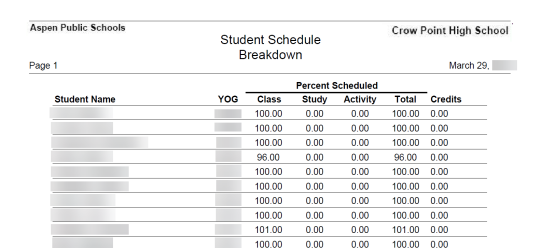
To run the Student Schedule Breakdown report:
- Do one of the following:
- Log on the Build view. Select Workspace > Sections.
- Log on the School view. Select Schedule > Sections.
- On the Reports menu, select Students > Student Schedule Breakdown.
- Enter the report parameters. The report displays in the format you specify.