Workflow Compliance Report
Run the Workflow Compliance report to view a list of workflows that have compliance rules which determine the time period a phase must be completed in order to remain compliant.
For example, for the Initial Referral
special education workflow![]() a method of coordinating multi-step processes involving one or more users, the IEP
a method of coordinating multi-step processes involving one or more users, the IEP![]() Individualized Education Program Parent
Signature – 30 days
compliance rule exists. This rule determines that a workflow phase
is overdue, or out of compliance, if the parent signature is not received
within 30 days from when the IEP was submitted for approval.
Individualized Education Program Parent
Signature – 30 days
compliance rule exists. This rule determines that a workflow phase
is overdue, or out of compliance, if the parent signature is not received
within 30 days from when the IEP was submitted for approval.
|
Note: Being overdue or out of compliance does not prevent a workflow from being completed. The system provides a warning and keeps a record of any phases that do not meet compliance criteria. |
See Define Compliance Rules for Workflows.
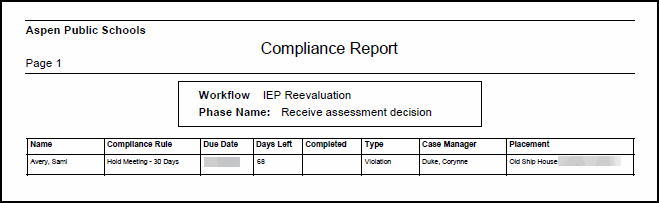
To run the Workflow Compliance report:
- Log on to the Special Education view.
- Click the IEP tab.
- On the Reports menu, select Workflow Compliance. The Workflow Compliance pop-up appears.
- Enter the report parameters.
- Click Run. The report appears in the format you select.