IEP Access Log by Staff Report
To view a list of the IEPs that were accessed by specified staff, run
the IEP![]() Individualized Education Program Access Log by Staff report, which
is sorted by staff member. This report only displays access logs for staff
who have students with IEPs in their classes.
Individualized Education Program Access Log by Staff report, which
is sorted by staff member. This report only displays access logs for staff
who have students with IEPs in their classes.
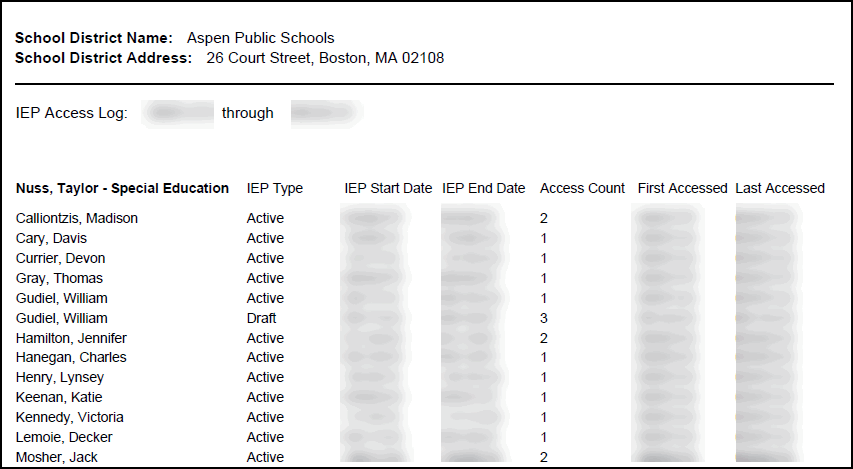
To run the IEP Access Log by Staff report:
- Log on to the Special Education view.
- Click the Staff tab.
- On the Reports menu, click IEP Access Log By Staff:
-
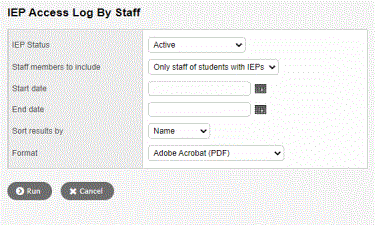
- Use the following table to enter information in the fields:
-
Field Description IEP Status
Click this drop-down to select the IEPs status for which you want to run the report.
Staff members to include
Click this drop-down to select one of the following:
- Only staff of students with IEPs
- All
Start date
Type the date or click
 to select the first date
for which you want to run the report.
to select the first date
for which you want to run the report.End date
Type the date or click
 to select the end date for
which you want to run the report.
to select the end date for
which you want to run the report.Sort results by
Click this drop-down to select one of the following to sort the report on:
- Name
- Department
Format
Click this drop-down to select the report’s format.
- Click Run. The report appears in the specified format.