Student Health Information
Parents can view health information about their students including:
To view details about your student's health office visits:
- Click the Family tab.
- Click the Health side-tab.
- Click a visit date. For the health office visit you select, the page displays specific information, including primary complaint code, treatment code, and action code.
- After you finish looking at the details, click Cancel to return to the list of health office visit records, or click any other side-tab or tab.
To view details about your student's immunizations:
- Click the Family tab.
- Click the Health side-tab, then click Immunizations.
- Next to each series name, the page lists the dates of each dose your student has received.
- Click the series name to view the details of an immunization series
To
view a list of medical conditions the school
- Click the Family tab.
- Click the Health side-tab, then click Conditions.
- For each medical condition, the page displays the condition's type, code, and summary.
To view the health screenings the student has completed (such as vision or hearing tests):
- Click the Family tab.
- Click the Health side-tab, then click Screenings.
- For each screening, the page displays the screening name, date, result, and summary.
To
view any medications the school
- Click the Family tab.
- Click the Health side-tab, then click Medications.
- For each medication, the page lists the medication name, type, start date, stop date, frequency, and time of administration.